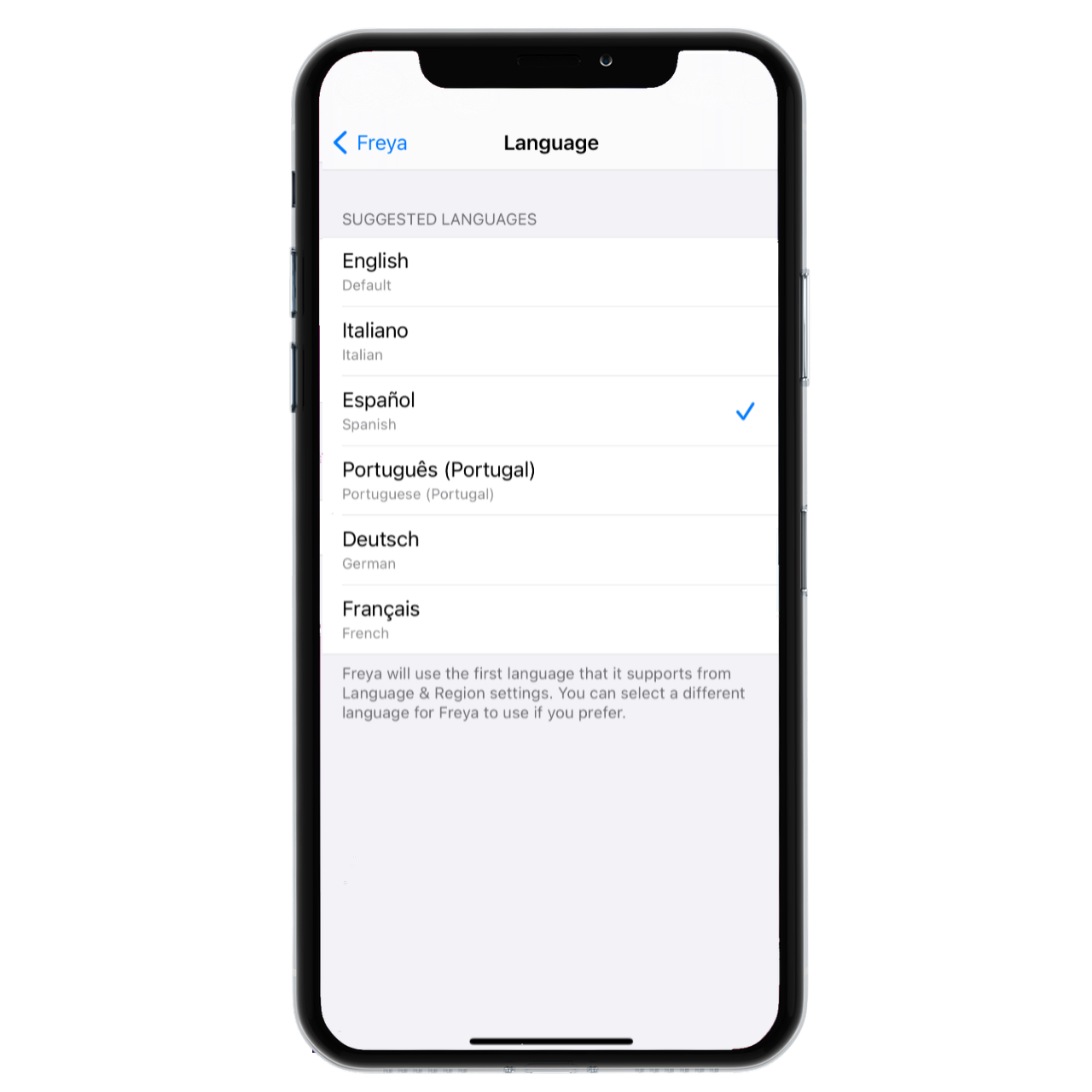FREYA now SPEAKS six LANGUAGES
In addition to English, Freya on iOS is now available in the following languages: Français (French), Deutsch (German), Italiano (Italian), Portugués (Portuguese - Portugal) and Español (Castilian - Spanish).
Download or update Freya from the App Store and Freya will automatically attempt to match your device’s language settings in any of the above listed languages.
If you are running iOS 14.0 or later, you can use Freya in any of the listed languages regardless of your device settings. To do so, follow the instructions below:
From your iOS device home screen, go to Settings > Freya > Preferred Language and select from the menu.
If you’re having trouble, jump to troubleshooting below.
TROUBLESHOOTING
When I navigate to Freya from my iOS Settings menu, I don’t see a Preferred Language option. How can I change Freya’s language?
Freya will use the first language that it supports from Language & Region settings. If you already use your device in one of the above listed languages, you may need to add another to choose from.
To ensure you have more than one language to choose from, follow the instructions below:
From your iOS device home screen, go to Settings > General > Language & Region > Other Languages…
Tap one of the languages to add.
Once you have more than one language listed, return to the main Settings menu and select Freya. The Preferred Language menu item should now be present with a default language selected. Tap the default to choose another.